
Webflow SEO Agency
Business expansion through Webflow starts when designers work with SEO experts to enhance their websites. AN SEO AGENCY Professionals use optimization methods that change beautiful websites into effective tools for business sales. Our team designs search optimization that brings us quality website visitors who create clear results for various companies. Webflow websites achieve maximum growth potential by bringing together firm optimization decisions and real professional skills.
Is Webflow Right for Business?
Webflow leads small company website design entrepreneurs because it provides all website features unlimited. Webflow provides customers an easy way to make responsive websites through their design tool that allows users without programming skills to achieve professional results.
Webflow offers a simple tool to generate high-quality websites by moving elements on the screen and adding visual upgrades. A team of three non-developers can generate websites that deliver useful experiences for their users.
Webflow includes all necessary website hosting functions and lets customers skip specialized security providers and web hosts. System stability depends on the platform operator staff, who conducts routine performance checks and thorough system tests.
Users can create and manage professional sites through Webflow since it provides all the tools needed to build and administer websites. Users create websites with this product package since the solution comes furnished with all necessary tools, plus it removes the need for outside interfaces.
Additional advantages include:
- Highly customizable, responsive templates
- Seamless CMS functionality for content management
- Our top SEO tools help users bring more website visitors from online searches
- inventory management
- Secure e-commerce with checkout
- Comprehensive website analytics and visitor tracking


Why SEO Is Crucial for Webflow Success?
A visual appeal by itself cannot make a Webflow website successful because effective search engine rankings decide how many people will visit it. A Webflow website must stand among the top three search listings because 50% of visitors make their internet choices based on those top three search engine results and users click on these links more than 45% of the time. Only a Webflow design that comes with good SEO practices can reach its target audience effectively.
Webflow SEO helps your website:
- A higher search engine ranking helps websites attract people searching directly for their range of products or services.
- The site attracts targeted buyers who turn into actual paying customers through its service.
- Company growth through natural search methods makes the site require less paid advertising.
- SEO actions make our site fast and mobile-friendly while boosting its basic networking qualities.
- Users embrace your brand when they encounter well-crafted web material plus an impressive online journey.
A Webflow website can transform into a successful business tool by using search engine optimization methods correctly. Strategic site management helps you find and attract users who become long-term customers for your company.

Effective SEO Practices to Boost Webflow
Designing a beautiful Webflow website by itself will not lead to business success. A visually beautiful Webflow website needs search engine optimization to work as a successful business tool. You need quality search engine optimization to succeed with your Webflow website and its design flexibility, plus quality code. The SEO methods that AN SEO AGENCY uses for Webflow websites help them appear more in search results and welcome targeted visitors who bring significant business results.
1. Solid SEO Infrastructure
The optimization process for Webflow starts from its well-structured HTML and CSS coding system. We strengthen the HTML base by making sites mobile-friendly with secure HTTPS and creating proper URLs plus XML maps while speeding up page loading. The basic updates enhance site discoverability by search engines and maintain perfect functionality regardless of the device people use.
2. Data-Driven Keyword Strategy
Keyword study provides the base for all strong SEO campaigns. Our method looks at both market competition and actual search patterns to find keywords that will make the biggest impact. We install chosen keywords purposefully within the titles of main web pages, plus text for products and services. Our objective is to attract users who want our products and services from actual search activity.
3. Optimized On-Page Elements
Webflow optimizes all parts of our websites to meet search engine standards for title tags, metadata, content order, internal connections, and image supporting text. Our team delivers SEO solutions and optimizes user engagement at the same time for all web pages. Our integrated strategy enhances website rankings and develops more traffic from users.
4. Content That Builds Authority
Content creation aims to build trust through its quality more than page space. Our SEO content method creates content that responds directly to consumer search questions and provides practical information. Our SEO content strategy creates useful materials like landing pages, as well as useful product buying guides and professional answers to industry questions. The team creates content items to help users trust and see our expertise within a subject.
5. Visual Optimization for Performance
Webflow makes it easy to add images in designs, but poor visual optimization slows down the website’s performance. Our team optimizes all digital files through smart reductions, plus adds appropriate search engine description text pairs and delays content loading. Keeping controls and settings in place maintains a proper design while increasing site speed and search engine support.
6. Adaptive SEO Through Performance Monitoring
SEO is an evolving discipline. Our team uses current performance analysis tools to detect how users browse websites and search results. The feedback system uses actual website usage data to update our SEO plans so we can match up with search engine requirements and track results better.

How We Improve Webflow On-Page SEO ?
Squarespace site needs on-page SEO efforts in order to enhance search engine visibility for the website. The optimization process targets the major webpages, such as the homepage and category pages and product pages and blog posts, through effective execution of title tags alongside meta descriptions and URL improvement. The site gets optimized for mobile use with its loading speed improved, while schema markup allows search engines to interpret your content better to attract organic visitors.
Basic Webflow On-Page SEO Improvements
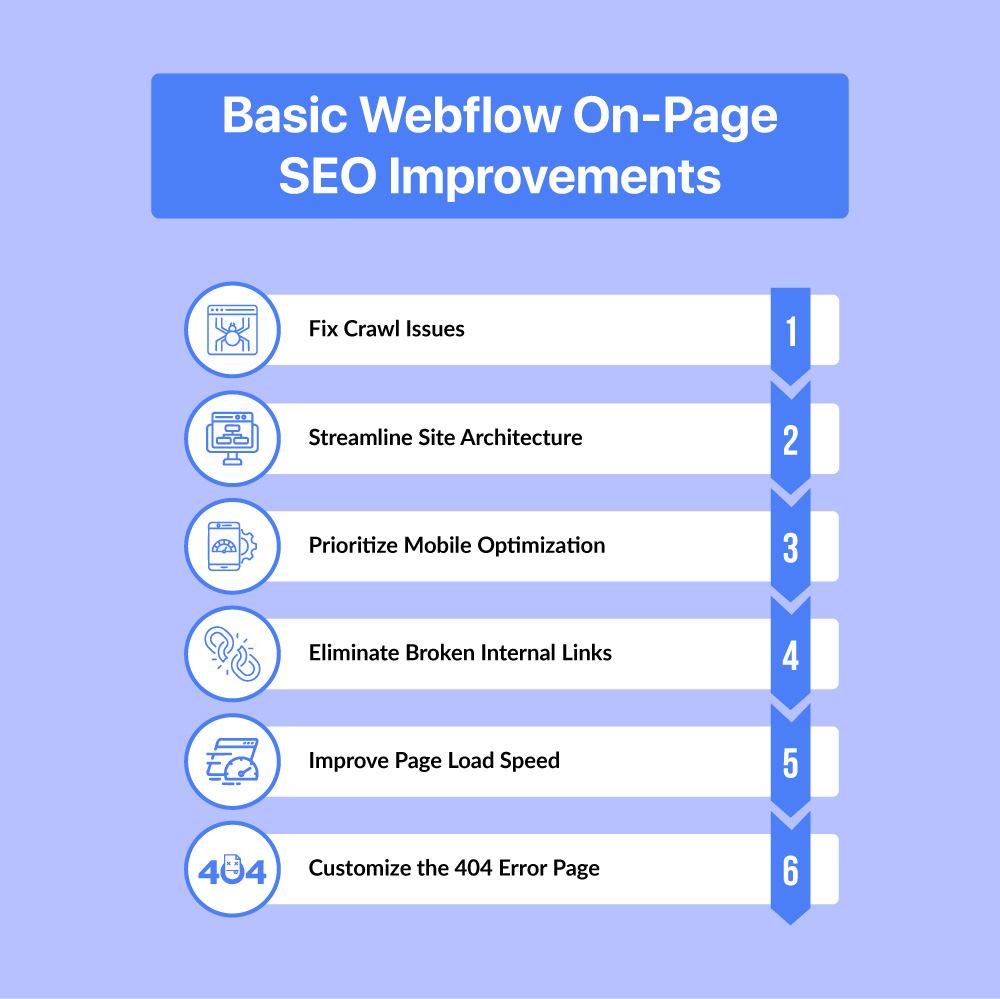
1) Fix Crawl Issues
Search engines cannot retrieve certain pages in your site, resulting in crawl problems. Check Google Search Console to find website errors and blocked files to make them accessible for users. Use the URL Inspection tool to directly submit important URLs for speeding through our indexing system.
Regularly view the Coverage and Page Indexing data in Search Console to find issues before they become problems.
2) Streamline Site Architecture
A straightforward website design enhances both search engine crawling and avoids user navigation problems. Every vital Webflow site page must remain within 3 clicks from the homepage.
Example:
Homepage → Services → SEO Services (Max. 2 levels deep)
Keep folder levels short by not putting extra collections inside each other and keep dynamic collections from growing too deep.
3) Prioritize Mobile Optimization
Google needs to see your mobile platform before any other site because it is now the main version for indexing purposes. To test how your page looks on different devices, you need to access the responsive design panel in Webflow and check the layout, font size and tap targets performance. Ensure all main buttons and commands work perfectly on mobile rather than using mouse hover actions.
4) Eliminate Broken Internal Links
When your site has broken links, it angers visitors while reducing your credibility online. Check your Webflow site for 404 errors through scans supported by Ahrefs or SEMrush tools. Fix all damaged internal website links, especially those present on heavily visited pages.
If you have broken links on your essential landing page, your trust ranking will suffer and search engine position will decline.
5) Improve Page Load Speed
Webflow pages serving their content quickly help websites rank higher and engage more users. In Webflow:
- Save JPG files only when you need image transparency.
- Compress and lazy-load images.
- Reduce both hand-coded elements and external library files.
- Add your custom fonts to our site only in their essential variants.
- Google PageSpeed Insights reveals all aspects of a website’s speed performance.
6) Customize the 404 Error Page
A well-crafted 404 page decreases visitor departures and maintains their interest. You should set up your 404 page template in Webflow according to these steps.
- Provide obvious ways for users to return home or check out your key product listings.
- Keep your brand design elements and message following the same identity website.
- Let users rediscover your site using a search box or promotional section.
Advanced Webflow On-Page SEO Improvements
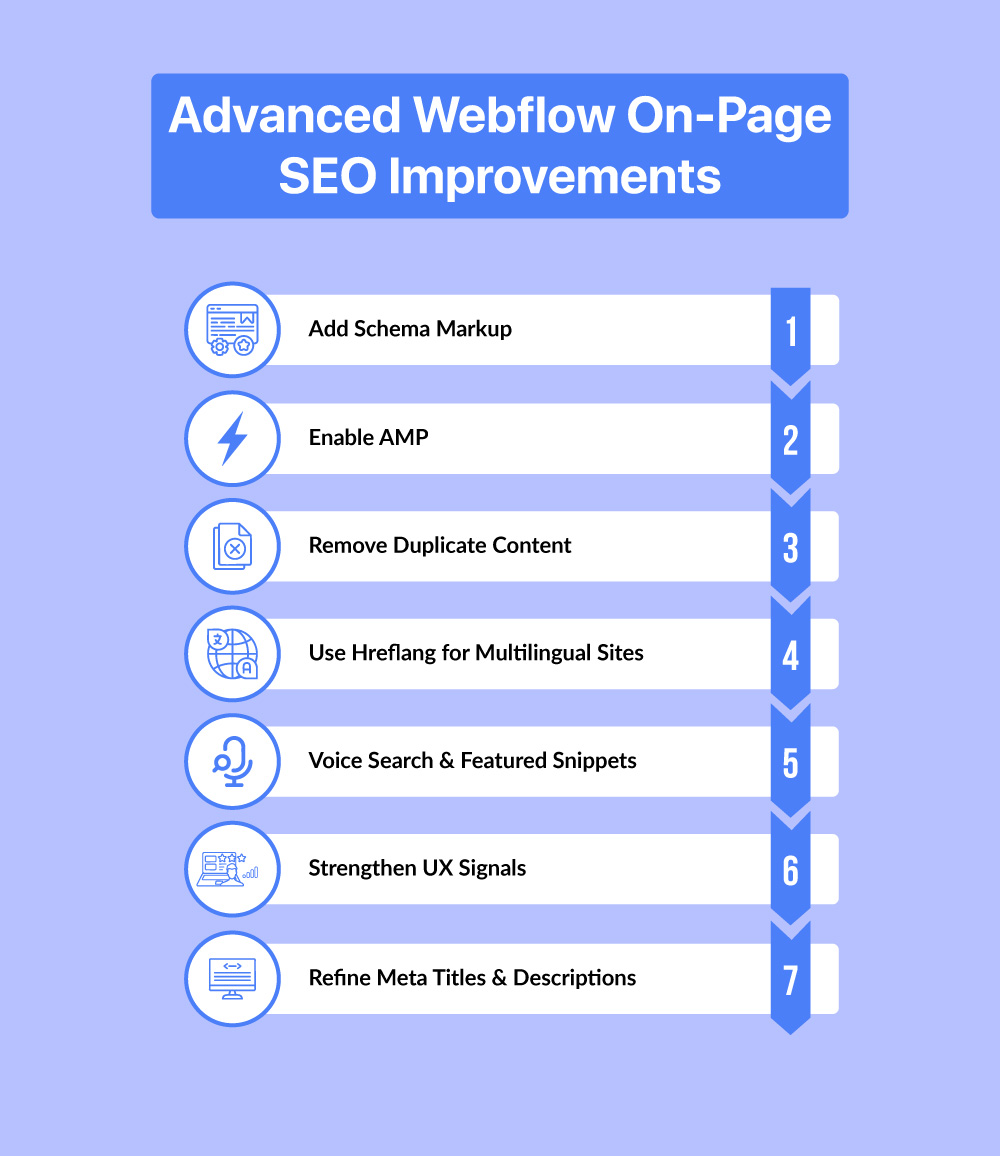
1) Add Schema Markup
Website gains better search engine understanding plus becomes eligible for rich search results thanks to Schema. Generate JSON-LD data by using the Schema Markup Generator tool. In Webflow:
- Access Page Settings, then navigate to Custom Code in the header menu.
- Insert schema metadata (for product, FAQ, article types) in this section.
- Place FAQ schema on service pages to show up in Google’s “People Also Ask” display.
2) Enable AMP
Google evaluates websites by their user-friendly elements, such as page speed and interface ability, plus layout stability. In Webflow:
- Minimize large DOM size.
- Defer offscreen images
- Reduce unused JavaScript
Tool: Use Google Lighthouse or Web Vitals Chrome Extension for real-time performance tracking.
3) Remove Duplicate Content
Search engines find it harder to rank your site when you duplicate content. These tools find CMS duplicates in collection views or tag pages with paginated content suggestions. Normalize duplicate entries by using Webflow’s SEO settings for consolidation purposes.
4) Use Hreflang for Multilingual Sites
When your Webflow website provides diverse content for different regions and languages, you must add hreflang tags to guide users to their appropriate version. Include hreflang code from the Custom Code section in every page’s HTML header. The Hreflang Generator by Aleyda Solis makes it simpler to implement this strategy.
5) Voice Search & Featured Snippets
The search engine prefers direct, flowing language to answer users’ voice queries. Set up FAQs as separate parts of your site while naming them with H2 headings. Your response should remain easy to understand and direct when it ranges from 40 to 50 words to increase your chances of being selected as a featured snippet.
6) Strengthen UX Signals
When users relate positively to website content, Google uses their staying time behavior and how often they click links as ranking indicators. Improve UX by:
- Creating intuitive navigation
- The user interface should work the same on any screen.
- Reducing clutter and unnecessary animations
Check Google Analytics to find which pages cause visitors to leave, because you can then enhance their setup and content.
7) Refine Meta Titles & Descriptions
Through Webflow, users can edit meta tags for each web page under the SEO settings section. Write your Meta title freely using the right keywords while keeping each line under 60 characters to help viewers choose your site.
Example:
Before: “Home”
After: “Webflow Web Design Experts | SEO-Optimized Sites”
Our Team Leads
How Do We Improve Webflow Off-Page SEO?
Beyond design and on-page tools, a top-performing Webflow website needs off-page SEO actions to succeed. You need to optimize factors outside of your website to lead in search results. AN SEO AGENCY uses evidence-based off-page techniques to develop your website’s online reputation for community trust and improved search engine results.
1. Outbound Strategies That Work
Google continues to depend on backlinks as its main factor to rank websites. They act as references from other internet-based organizations to prove that your platform holds trustworthiness and matters in its field. Every backlink offers a different value to SEO performance.
What Makes a Backlink Valuable?
- The strength of SEO impact comes from links that point to your website from domains with high Authority Scores.
- Having a link from a page with high PA value makes it more beneficial for your website.
- Connections between similar business sectors and topics bring more value to backlinks.
- Do-Follow Attributes: These links transfer valuable SEO equity.
- Placing links properly in content helps when they include search terms that match the surrounding words.
2. Top Backlink Acquisition
-
Competitor Email Outreach
We find websites that connect to your competitors and present them with better content options from your site. We use targeted outreach tactics to create better opportunities for you to receive backlinks.
-
Guest Posting
We find acceptable placements for your business on leading online platforms related to your field. By conducting guest posts on different platforms, we earn backlinks while showing everyone that our brand understands its field.
-
Broken Link Building
Our team discovers damaged links in top-authority content and then provides your updated material as a replacement. This ethical technique permits us to find successes quickly.
-
Resource Page Inclusion
Our team submits your standards to recognized resource pages, which helps us obtain effective backlinks from established high-ranking websites.
-
Reclaiming Unlinked Mentions
We find all online references to your company without backlinks using brand tracking tools and contact professionals to create those necessary links.
3. Inbound Content Strategies
Having effective incoming links strategies helps you build links without direct efforts. Our process produces content items that naturally attract links over extended periods.
-
High-Quality, Consistent Publishing
Online platforms that consistently publish reliable information become known as link-magnets, the same as Wikipedia does. Our team will transform you into one of these successful websites.
-
Infographics & Videos
People enjoy sharing images and videos more than links and reference them frequently. Our team makes videos and infographics that draw attention from multiple sources online and across the web.
-
Original Research & Data-Driven Content
Our staff either does research projects or collects industry statistics to produce content that attracts many links. Extracting valuable information benefits your SEO campaign while making your brand look like an expert in the field.
Webflow SEO performance studies receive the same number of backlinks as Ahrefs’ keyword research studies.
-
Topic Clusters & Internal Linking
Our team sets up your blog through topic clusters, which include main pillar pages linked to specific subtopic articles. This approach builds top subject reputation and joins related content while making it easier to use.
-
Social Media Amplification
Our team distributes each content item through every available social media channel, including Facebook and LinkedIn, Twitter and more. People notice content more and interact with it more in the form of backlinks when it becomes more visible on the web.


Common Webflow SEO Issues & How to Fix
Webflow provides excellent visual creation tools plus clean code while making development easier than other platforms. Several users fail to notice important SEO elements while designing in Webflow and end up losing potential website visits. Our team at AN SEO AGENCY locates and solves Webflow SEO problems to raise your website’s position while also improving speed and user traffic. Below you can find detailed information about Webflow SEO issues plus solution recommendations.
1. Over-Reliance on JavaScript Navigation
Webflow designs navigation easily, but JavaScript menus affect search robot performance and slow website connections between pages.
Fix:
- Use basic HTML navigation links instead of creating buttons through JavaScript.
- Make your menu selections basic and put the essential website content within three clicks from your homepage.
- Add effective internal hyperlinks that explain how visitors can find connections between service items and case studies or blog materials.
2. Disorganized Collection and Category Structure
Webflow CMS allows users unlimited collection management, but names that do not match search requirements limit engine understanding while making specific keyword selection harder.
Fix:
- Make CMS collections follow your research-based keyword findings.
- The new branding-portfolio URL demonstrates your strategy focus better than collection1 as the linking option.
- Search engines give lower website authority to automatically generated features, so remove duplicate category pages to maintain your site’s authority ranking.
3. Underused Advanced SEO Controls
Webflow gives users full control over SEO tags, yet they do not take advantage of this feature properly.
Fix:
- Add unique SEO information for title tags, Meta descriptions and open graph data on every website page manually.
- Set up common schema types like product, article, FAQ and events using the Embed blocks.
- The canonical tag removes identical content problems between CMS pages that dynamically update.
4. Inefficient On-Site Search Experience
Webflow shows insufficient search outcomes to users who lose interest in using the platform.
Fix:
- Use your Google Analytics site search data to find popular search terms on your website.
- Create easy-to-use one-page experiences that match user search terms with purchase-related purposes.
- Check unique JS tools that make result filtering work better while enhancing the user journey.
5. Limited Native Multilingual Support
The system offers basic language options, but you must handle hreflang tags manually to arrange multilingual SEO.
Fix:
- Select between subdirectory paths /en/ and /fr/ to serve separate language versions or create fr.yourdomain.com subdomains.
- Include hreflang tags in the page header manually, following this special HTML standard.
- Create complete accessibility for SEO materials through proper translations of website names, page descriptions, headings, website structure data, and interface elements.
6. Deleting Time-Sensitive or Seasonal Pages
Deleting seasonal pages on your site will cause you to lose important connections to your content and make people visit less.
Fix:
- Repurpose your past event landing pages as template designs, then update them for future needs.
- Guide users to current content through a permanent redirect setup.
- Making URLs like /gift-guides/stay active helps our website keep its search engine status all year long.
7. Incomplete Analytics & Tracking Configuration
Webflow tracks website performance, but you must add extra tools to learn full SEO data about user actions.
Fix:
- Setup Google Tag Manager to watch website visitor’s scroll through web pages and fill out forms by automatically searching their activities.
- Build a specific database system to show how users interact with our product lines during exploration.
- Use GA4’s Enhanced eCommerce and conversion tracking setup because they deliver precise revenue tracking of customer buying actions.
Webflow SEO Checklist
While Webflow offers excellent design freedom and generates quality source code, it does not automatically make a site rank well in search results. This total SEO checklist prepares all Webflow sites according to present-day search engine criteria, no matter how you use the platform.
1. Initial Setup & SEO Basics
- Applying the HTTPS security protocol protects website traffic.
- Link your domain name and validate the connection following the basic setup.
- Use the sitemap.xml generator and send it directly to Google Search Console.
- Heart your robots.txt file and make sure it does not exclude important pages.
2. Keyword Strategy
- Discover keywords by testing Ahrefs featuring Ubersuggest in addition to SEMrush.
- Apply keywords to suitable pages on your website and blog.
- Choose specific search terms people are less likely to compete for.
3. On-Page SEO Optimization
- Make separate title tags and meta descriptions for every page of content.
- Change your website URL paths to match Webflow SEO services (webflow-seo-services).
- Each webpage should have just one <h1> heading element.
- Organize content with a series of heading levels starting from <h2> through <h3>.
- Every image should have text that describes its content.
- Internally link your website to help users navigate between pages while passing link value between them..
4. Content Optimization
- Create content that meets user needs and write new material each time.
- Put target keywords in content naturally without overusing them.
- Keep every page relevant to the user’s search motives when studying information or making purchases.
- Update your aging content with new information on a routine basis.
5. Technical SEO Enhancements
- Setting canonical tags avoids duplicate content problems in your website.
- Move website users from expired URLs to current destination pages through permanent redirects.
- Use Google Search Console to easily fix all detected crawling problems.
- Use performance tools to improve Core Web Vitals measurements (LCP, CLS and FID)
- Reduce scripts that serve no purpose while optimizing image file sizes.
6. Mobile SEO
- Verify total mobile compatibility inside Webflow’s mobile editing tool.
- Run your site through Google’s Mobile-Friendly Test service.
- Use small images with delayed loading to make mobile pages display faster.
7. Off-Page SEO & Brand Visibility
- Get quality backlinks by working with the press and guest authors, plus listing with top-ranked directories.
- Share your blog material and webpage content through different social networks.
- Use Google Alerts to monitor web results that include our brand name and link references.
- Call website owners to turn their brand name mentions into valuable backlinks for your website.
8. Performance Monitoring
- Put Google Analytics 4 and Google Tag Manager on your website.
- Check your search rankings with keyword tracking systems.
- Regularly check SEO performance by tracking and fixing link issues, plus content quality problems each month.

SEO Tips to Maximize Webflow Store’s Visibility
1. Set up Rank Tracking
- To evaluate the outcome need to track your performance.
- Change your strategies according to how keywords move in Google while tracking general users’ search patterns and competitive industry changes.
2. Protect Brand Across Social Networks
- Search engines do not have all the visibility within this space.
- Secure your brand name across every important social networking site such as Facebook Messenger, LinkedIn, and Instagram.
- Keep your brand identity uniform by applying the same logo design plus colors and tone with (Streamline Text) across all online platforms and include specified hashtags.
3. Monitor Brand Mentions
- Unlinked mentions are lost opportunities.
- Sign up for Google Alerts through your Google Account to track mentions, updates about your company name plus your website domain with staff data.
- Contact online services that we discussed with you without linking and ask them to cite your work.
4. Stay Informed and Test Frequently
- SEO is dynamic—adaptability is key.
- Keep updated by reading SEO blogs, attending webinars and learning about Google algorithm updates.
- Try various methods, including A/B tests to determine which content setups provoke top website results.
5. Combine SEO strategy with marketing activities
- SEO doesn’t work in isolation.
- Connect your SEO activities to Google Ads ads as well as email promotion and social media while working with affiliate partners.
- Using various promotion channels helps us earn more visits to our site while keeping our brand name strong.
6. Promote Content Across Platforms
- Create once—distribute everywhere.
- Post your various content items from your blog to case studies and videos on all your social networks.
- Use active phrasing and precise tags to reach more audiences including the proper partners and influencers when needed.
7. Build Thought Leadership
- Trust is earned through authority.
- Set your store up as an authority in your field through knowledge sharing and collaboration.
- Thought leadership builds better customer trust while rising visitor engagement and naturally drawing valuable website connections.

Top Third-Party SEO Tools for Webflow
| Tool/Integration | Why Use It with Webflow |
|---|---|
| Google Search Console | Examine how your search system handles updated, highly specific data entries. |
| Google Analytics 4 | Analyze how people use your site and examine your SEO ranking from different Webflow pages. |
| Ahrefs / Semrush / Ubersuggest | Read keyword choices that links use to achieve top rankings. |
| Google Tag Manager | You can add tags to Webflow without manual changes to its source code. |
| Finsweet Attributes | Your website SEO improves automatically when you set filters and add schemas, plus update everything dynamically without changing website software. |
| Jetboost | Make your platform more user-friendly while building SEO functions for better performance. |
| SurferSEO / Clearscope | Present your page text naturally while using target words correctly to connect ideas between similar topics. |
| Schema.org Markup Generators | Place review product and FAQ schema codes into the Webflow page header or embed blocks. |
| Zapier | Connect Webflow CMS to Google Sheets or Slack, plus Airtable to harvest SEO data. |



























Webflow vs Other Platforms
Best for SEO?
A productive SEO initiative depends on selecting the ideal platform to start with. Webflow becomes the preferred solution for businesses because it merges design tools with search engine optimization management. Webflow stands apart from other leading website platforms in SEO feature evaluation.
-
Webflow vs WordPress SEO
WordPress stands as the number one CMS platform because users can access a large selection of themes and plugins. The SEO power of WordPress relies heavily on the use of Yoast or Rank Math third-party tools. Webflow includes core SEO features within its platform and gives users straight access to front-end HTML, which cuts down on plugin needs.
Webflow advantages:
- Clean, editable URLs with auto-generated sitemaps
- Users can edit and update all website essential data, including meta titles, descriptions, Open Graph settings, and canonical links.
- This software reduces the page loading time because it works without plugins and stays lightweight.
- Our system handles structured data integration and schema usage via custom embedded code.
Verdict:
By enabling unlimited website modification with plugins, WordPress requires more resources to maintain security and avoid plugin issues. Webflow delivers secure SEO-bundled websites faster by providing teams a smooth creation process for websites that perform at top speed.
-
Webflow vs Shopify SEO
Online sellers must accept limited browsing security when using Shopify because it prevents owners from adjusting website URLs and robots.txt rules. Inside its design tool, Webflow enables users to configure SEO details while arranging website content.
Webflow advantages:
- Webflow allows users to fully manage H1 tags along with metadata information and update headings through the user interface.
- Customizable URL structures and canonical tag options
- Integrated CMS is ideal for blog-driven SEO campaigns
- The platform supports fast website delivery that meets Core Web Vitals requirements.
Verdict:
Webflow serves brands that structure content and products for SEO along with visual storytelling better than Shopify does for major online stores.
-
Webflow vs Magento SEO
Only technical staff can use Magento properly despite its extensive SEO capabilities. Webflow provides everyone in a marketing or design team the ability to work with SEO features thanks to its user-friendly tools.
Webflow advantages:
- Visual design with direct access to HTML/CSS structure.
- SEO functions come with the built-in interface instead of needing extra plug-ins.
- Users get all needed features from our secure platform without extensive setup.
- Custom schema integration and fast-rendering pages.
Client Testimonials
about Our Digital Marketing Services.
- 363 Google Reviews
-
5.0

I believe that engaging the services of AN SEO AGENCY as my partner was the key to unlocking growth for my business. As for the strategies for the Google Ads and content, Ryan managed to increase the traffic and conversion rates highly. This group has been very open and posted updates often while working on the assignment.

Anyway, I collaborated with AN SEO AGENCY for an influencer marketing campaign, and I’m more than satisfied with the results. The influencers that were assigned to me were wonderful for my product, and generally, the campaigns contributed to an increased clientele base.

When it comes to AN SEO AGENCY, my experience is excellent. Sometimes I required ORM (Online Reputation Management) services because several bad comments affected my business. Their team was very fast to respond; they developed positive campaigns that enhanced my brand reputation.

With regards to my SEO and content marketing, I have been collaborating with AN SEO AGENCY, and their team is great! Now my authored website manages to be ranked on the first page for several key terms, and the content provided is nice and perfectly optimized. That is the only place I know that gets close to actually understanding the complexities of digital marketing.

When it comes to PPC campaigns, I hired the services of AN SEO AGENCY who did a great job on my accounts. Their experience with Google Ads made it even possible to give me a lot of returns on investment within the given limit. They are always on the go and they update me on how my campaigns are faring. Highly recommended!

I contacted AN SEO AGENCY for brand creation services and I did not expect much, but they over-delivered. They did everything from creating a beautiful logo and making sure that my brand had a clear and coherent look on the web. It was great working with them

AN SEO AGENCY has been into Meta Ads for so long and has done it perfectly. They came up with campaigns that appealed to my audience in a very special way. The outcome was not a long one – public engagement skyrocketed and the sales figures were not lagging far behind. I am personally very happy with their work, couldn’t be happier.

I sought the services of AN SEO AGENCY for SEO and content marketing services and I am not regretting it. I have also seen my website’s ranking increase and the content they offer is good and impressive. An effective agency that provides quality service repeatedly.

My start-up company got assistance on SEO, PPC as well as influencer marketing from AN SEO AGENCY. It proved beneficial and this can be evidenced by a consistent increase in leads and better online visibility. They are the most professional and dedicated team that I would recommend to any business.

AN SEO AGENCY gave me a new perspective on digital marketing. They have worked on everything from Influencer campaigns to ORM and SEO and are fluent in all four. The team is dedicated, professional and genuinely interested in the success as much as the client. Couldn’t ask for more!




Popular Articles
our articles and blog platform.
No posts found in this category.
Frequently Asked Questions (FAQ)
Is Webflow good for SEO?
Yes. Webflow presents users with the most SEO-friendly website creation tools on the market. Users at Webflow can adjust every part of their pages, including the title and description, along with heading labels and URLs, plus alternate text and data organization. Webflow delivers fast, reliable hosting together with adaptive design as the base for strong-performing websites.
What steps help enhance Webflow site search engine rankings?
Optimizing your Webflow site requires improving content, images, page speed, and page design. Use titles and headings that are easy to understand through keywords. Align linking elements when content connects on internal pages, while resizing images for faster loading and add markup formats. Rephrase your search activity details in Google Search Console to match current search algorithm trends.
Does Webflow support structured data?
The platform provides users with the capability to input JSON-LD structured data by hand. Simply add your structured data code in various schema types, including FAQs, products, events and more through JSON-LD to make search engines understand your content better.
How long does it take to see SEO results on a Webflow site?
SEO is a long-term investment. You will notice SEO results on your website after 3 to 6 months, based on your niche competition and your content quality, plus continuous SEO spending. The immediate benefits of fixing basic website issues let you build content and valuable backlinks toward lasting success.
What budget should I allocate for SEO?
The expense of Website SEO with Webflow depends on how much you need to grow your website against its competitors. On average:
- Small businesses: $200–500/month
- Growth-focused brands: 500–$2,000/month
- Enterprise or eCommerce: $2,000+/month
Do I need ongoing SEO for my Webflow site?
Yes. SEO is not a one-time task. Search engines update their systems while competitors develop new methods, and fresh content keeps our information active. Regular SEO activities keep your site easily found by users while improving its speed and basic functions and developing website trust over time.
Why choose AN SEO AGENCY for Webflow SEO?
We go beyond simply using Webflow—our strength lies in implementing advanced Webflow SEO strategies. With in-depth knowledge of Webflow’s design capabilities, our team expertly executes technical SEO at the highest level. We enhance web performance through strategic, detail-driven initiatives that improve search rankings, streamline user experiences, and drive measurable success. Performance leadership remains our top priority, supported by a commitment to high visibility and sustainable growth.
Platform We Work With
Industries We Work With
-
- SEO For Accountant
-
- SEO For Architects
-
- SEO For Artists
-
- SEO For Astrologers
-
- SEO For Automotive
-
- SEO For Baby Products
-
- SEO For Bakeries
-
- SEO For Car Dealerships
-
- SEO For Car Rental Service
-
- SEO For Car Wash Services
-
- SEO For Casino
-
- SEO For Chiropractors
-
- SEO for Churches
-
- SEO For Clothing Boutiques
-
- SEO For Cosmetic Physician
-
- SEO For Dentists
-
- SEO For Doctors
-
- SEO For Dog Trainers
-
- SEO For Electricians
-
- SEO For Fashion
-
- SEO For Financial Services
-
- SEO For Fintech
-
- SEO For Flooring Contractor
-
- SEO For Florist
-
- SEO For Gyms & Fitness Clubs
-
- SEO For Hair and Nail Salons
-
- SEO For Healthcare
-
- SEO For Home Cleaning Services
-
- SEO for Travel and Tourism Agency
-
- SEO For Hotels
-
- SEO For HVAC Contractors
-
- SEO For Immigration
-
- SEO for Personal Injury Lawyers
-
- SEO For Interior Designers
-
- SEO For Landscapers
-
- SEO For Laser Clinic
-
- SEO For Lawyers
-
- SEO For Movers and Packers
-
- SEO For NGO
-
- SEO For Optometrists
-
- SEO For Pest Control Services
-
- SEO For Pet Groomers
-
- SEO For Pet Supplies
-
- SEO For Photographers
-
- SEO For Physical Therapists
-
- SEO For Plastic Surgeons
-
- SEO For Plumbers
-
- SEO For Real Estate
-
- SEO For Restaurants
-
- SEO For Roofing
-
- SEO For SAAS
-
- SEO For Salon
-
- SEO For Security Companies
-
- SEO For Solar Installers
-
- SEO For Staffing & Recruitment
-
- SEO For SPA
-
- SEO For Tattoo Studios
-
- SEO For Wedding Planners
-
- SEO For Yoga Studios
-
- Click For More Industries
































